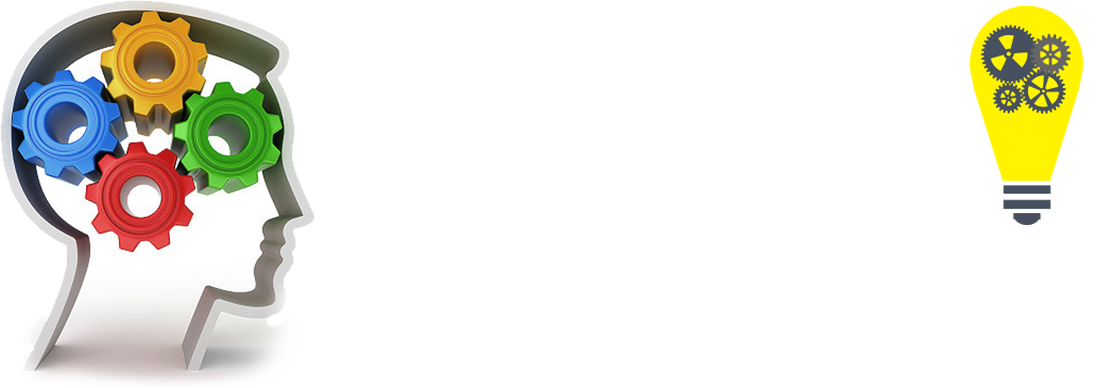Key Questions to Answer
END-TO-END
- What is the E2E(end-to-end) flow and experience? From pre-onboarding, landing, to finish?
- What is the current process, tools, and use cases?
- What is the life-cycle and lifetime value of a user?
- How do users go about to discover what they are looking for?
- How do users go through search and navigation menus? Which do they use more and how can they be improved?
SIMPLIFY
- What are users familiar with?
- Principles
- Identify and question current assumptions.
- Boil down to the most basic elements.
- Reasoning up from these fundamental truths.
- Clarify the problem by attaching names to requirements. Create a data dictionary.
- Question every requirement, even those from authority figures.
- Break complex issues into smaller, manageable components.
- Do A/B comparisons until...then add to the main flow.
- At which point create option B or another flow? When there is another way or the process is no longer simple.
- Get to the bare minimum, then be forced to add back 10%+ of what was taken out to bridge data and gaps.
- Simplify and optimize (i.e. automate) only after questioning and deleting steps.
- Avoid improving processes that shouldn't exist.
- Simpler UX
- Simple architecture: high to low.
- Classify a process flow into stages.
- Consistency leads to simplicity and clarity. How can we maintain consistency?
- What existing components and paradigms can we use and create to reuse?
- Reduce the number of hand-off steps and silos.
- What process, features, data, or tools do we need to remove, add, relocate, and improve?
- Does the newly pivoting component, innovative design, or feature that’d depart from what’s existing justify its effort?
- How can we reduce context switching and allow users to get what is needed from one location?
- Make the content feel highly personalized.
- What can be standardized and automated?
- Simpler UI
- Start at a high level, with intuitive navigation architecture that leads to hidden details.
- Drive global consistency and adhere to WCAG accessibility standards.
- Clear context: outline, descriptive concise title, reference its history and sources.
- Group subjects empathically.
- Reduce steps, remove redundancies.
- One login or place to manage.
- Address questions before they arise via tooltips, product walkthroughs, recommendations, banners or modal pop-ups.
- Map the architecture, flows, and locations: i.e. bread crumbs.
- No more than two to three taps or clicks to reach the destination.
- Display stages via stepper or subway.
- Smart defaults.
- Minimize swipes and scrolling. Provide a single glance display.
- If UI gets complicated, question the business rule.
- AI, automate, and autofill.
VALUE DRIVEN
- Data that is insightful with capabilities (high level to details, fast, reliable, secure, etc.) that deliver value to customers.
- Is the product or data what customers are really using, wanting, or needing? Perform user research and data analysis to validate.
- Add, remove, group, move, leverage toward new investment (long-term) tools. Can we use existing tools either what we already own or look to a new one?
- LEMI: Least Effort Maximum Impact.
SCALABLE
- Synch with other dependencies (internal and external), [design] systems, and tools - both what's current and ahead in 6-12 months.
- What is the market trend? How can we use existing designs of current trend setters?
- Policies, standards, and governance to move forward.
ACTIONABLE
- Clear direct actions to take. Show the next best step.
- Prevent error, self-healing.
- Help monitor relevant and personal information at a glance.
- Ways to improve or introduce CRUD: Create, Read, Update, Delete. Plus, audit history and archive features.
PERSONABLE
- Familiar to the user.
- Customizable to the user and also by specific roles.
- Culturally relevant.
MEASURABLE
- Assumptions are validated by users and its key success indicators: KPIs, OKRs.
- Meets what was assigned as the definition of done.
- Supports the company's mission.
- What data and metrics do we need to have and add to reach our goal?
- What features and data can be grouped?
- Which data should be shown aggregated and individually? At what levels?
- What comparable data or features should be displayed next to what is central and how?
SUCCESS MEASURES
Types
| Company | OKR, KPI |
| Design | A/B, NPS, satisfaction, task success, time on task, user error, system usability |
| Usability | Delight, accessibility, ease of use, consistency, efficiency, layout, flow, navigation, memorability |
| Engagement | Adoption, visits, views, bounces, conversions |
| Behavior | Searches, votes, reviews, comments, search vs navigation, heat maps (hover, scroll) |
| Time | Daily, weekly, monthly active users |
| Data | Relevance, impact, statistically significant, with margins of error |
| PM | Risks, milestones, quarterly initiatives, epics, stories, sprints, burn down rates |
| Performance | Load time, reliability uptime 99.99%, MTTR |
| Sales | pricing power, revenue income, LTV, CAC (customer acquisition cost) |
As a designer I emphasize what's listed in the success measures above top down, emphasizing on design specific metrics. I set the baseline and measure along each iteration. If it doesn't exist I create it. The only time I do not measure with customers or users directly is when insights can be gleaned from another that is very closely related and already in good standing. For example, our company’s support page, or Google's submit feedback dialogue, search, or shopping cart. What is important is that my design is improving and continues to iterate until the industry standard is reached or surpassed.
Design specific measures
| Net Promoter Score (NPS) | 65%+ |
| Customer Satisfaction (CSAT) | 78%+ [70 - 85%] |
| Task Success (TS) | 92% |
| User Error (UE) | < 5% |
| System Usability Scale (SUS) | 75%+ |
Statistically Significant Confidence level should be 95%+ with Margin of Error of around 20% with 20 participants - rates varying by the size and quality of participants.
Telemetry team measure on dev or production
- Task Completion Rate, Time on Task, Error Recovery
- Performance: load time 1 sec 1 to 2sec, reliability uptime 99.99%, MTTR
- SEO: visits, views, bounce, clicks, cost per click (CPC), conversion
- Search vs navigation
- Engagement, adoption, retention
- Marketing effectiveness, statistically significant measures
Mediums used to capture data
- Methods: Interviews, surveys before, during, and after using Figma or Analytics tools
- Spreadsheet, set weight, rank
- Survey results from MS forms, Google forms, or online tools like Qualtrics